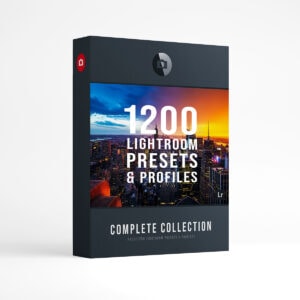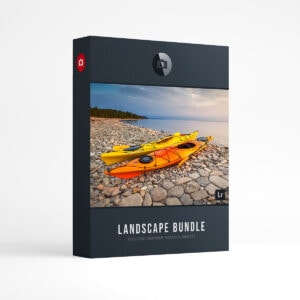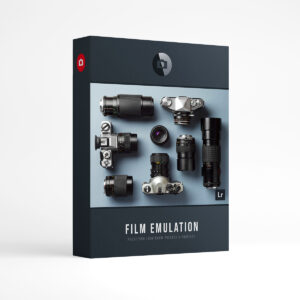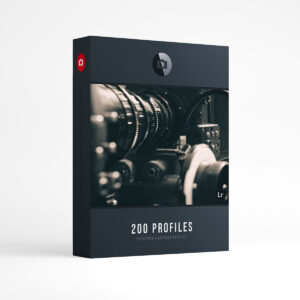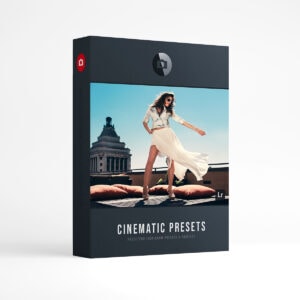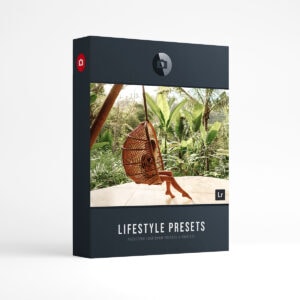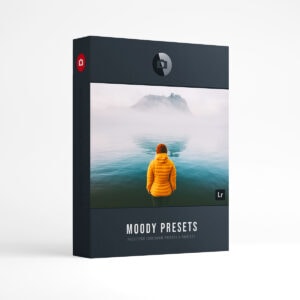Can I use Lightroom Presets in Photoshop?
The short answer is yes.
You can use Lightroom Presets and Profiles in Photoshop, but there is a one-step you need to follow before you have access to all your presets and profiles. Read the instructions below or jump to the Youtube video provided at the bottom of this article.
How to use Lightroom Presets in Photoshop
1. Open up your image into Photoshop, then go to the top menu and select Filter > Camera RAW Filter in the dropdown. If you try to open a RAW file in Photoshop Adobe Camera RAW will automatically open up.
2. Now that we are in RAW, press Shift+P to open your preset menu or click the preset icon (two overlapping circles) located on the right-hand menu, second icon from the bottom. Voila! You should now see all your Lightroom Presets.
3. Select the preset you want and If you’re happy with the results press “Ok” to save and exit back into Photoshop. Note: You can adjust your preset if you click the edit icon located at the top-right menu.
How to use Lightroom Profiles in Photoshop
1. Open up your image into Photoshop, then go to the top menu and select Filter > Camera RAW Filter in the dropdown. This is the same process to get us into Camera RAW.
2. Now that we are in RAW, you will see that are already in the Edit panel. Under the histogram you will see a section labeled Profile, click the three squares with the magnifying glass and you will see all your profiles.
Note: If you click the three horizontal dots located in the profiles menu you can choose between List view or Grid where you get a nice thumbnail view of your photo.
Do you want to take your photography skills to the next level? With The Creative Flow, you’ll have access to more than 1200 Beautiful Lightroom Presets, 1200 Lightroom Profiles, and 200 brushes that will spark your creativity and bring your photos to the next level! Designed for the photographer who wants the ultimate workflow and premium Lightroom collection. The Creative Flow is your own personal preset “toolbox” where you can swap out a variety of different looks with a few simple clicks. Whether you’re a professional or just starting out, this all-in-one collection was created for you! You won't find another product like this anywhere else online - trust us when we say it's worth every penny! Click here right now and get started with The Creative Flow today!
The Creative Flow | Presetpro.com
The film names above are the brands and trademarks of their respective holders. None of the film producers listed endorse or sponsor this film emulation collection or any other content. The film producers are not affiliated with Presetpro.com and all trademarks and copyrights are the exclusive property of their respective owners. Adobe®, Photoshop®, Adobe® Lightroom® are either registered trademarks or trademarks of Adobe Systems Incorporated in the United States and/or other countries.