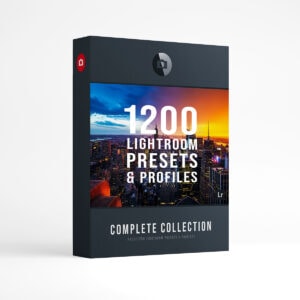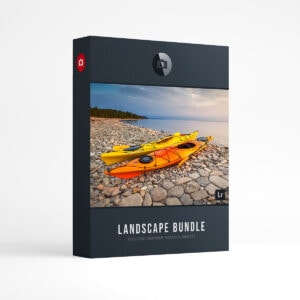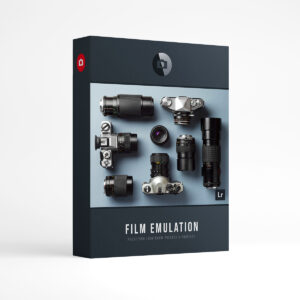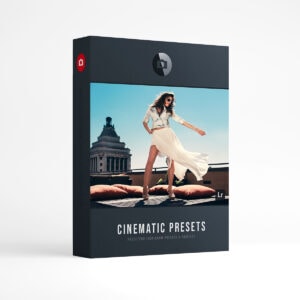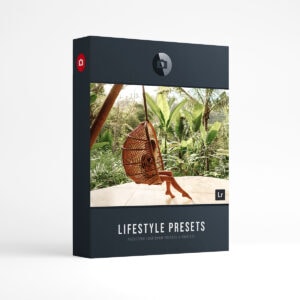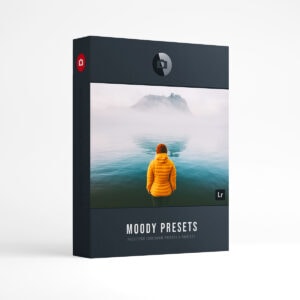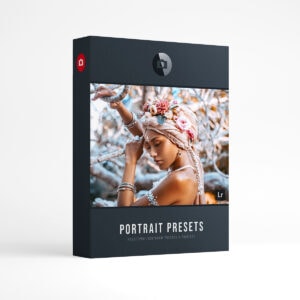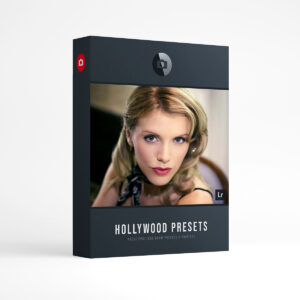HDR Photography – Reflections New York City
HDR Photography Reflections New York City – When I create new Lightroom Presets, I typically load up a huge selection of RAW photos from my travels. This way I have a variety of different locations, lighting, and colors to work from. This RAW photo was taken a couple of years ago when I was in NYC. We stayed in mid-town, but one night we hopped on the subway and took a trip to Brooklyn. This view is from across the East River. Now you may wonder how I achieved the crystal clear reflections in the water, especially since this is actually a flowing river! Well, I simply cut my image in half and mirrored it in Photoshop. When it comes to post-processing, there are no rules! 🙂 View Image Here!
Post Processing & Camera Settings.
To capture this image, I took three bracketed shots EV (-2, 0, +2) and combined them into Lightroom. Next, I used the Cityscape Presets and brushes from the Creative Flow to bring out some subtle details. Finally, I combined the RAW file and my Lightroom version in Photoshop to finalize the shot.
- Camera: Canon EOS 5D Mark II
- Lens: FE 16-35mm F4 ZA OSS
- Settings: f11, 16mm, Time: 1.3s ISO: 100
- Edit: Aurora HDR
- Edit: Lightroom
- Edit: Photoshop
- Edit: Luminar
Looking for Lightroom Presets? Upgrade to the Creative Flow and enjoy over 1200 Lightroom Presets & Creative Brushes: The Creative Flow is the ultimate workflow and premium preset collection by Presetpro. The Creative Flow is your own personal preset “toolbox” where you can swap out tone curves, change base settings or easily color tone your image with a few simple clicks. When you purchase the Creative Flow you get all of our premium collections (at a discounted price) plus the Creative Flow workflow and Creative Brushes. Enjoy the power of 1200 + Lightroom presets integrated into one simple and easy to use workflow! The Creative Flow works with RAW and JPEG images and will run in Lightroom 4, Lightroom 5, Lightroom 6 and the Creative Cloud.