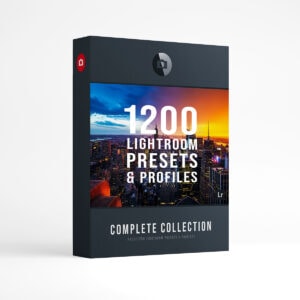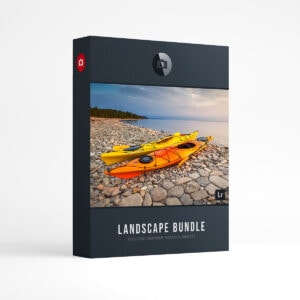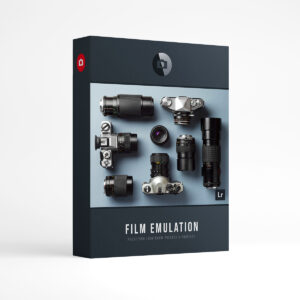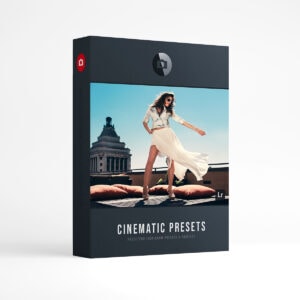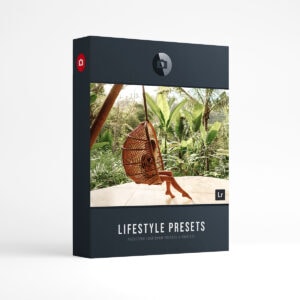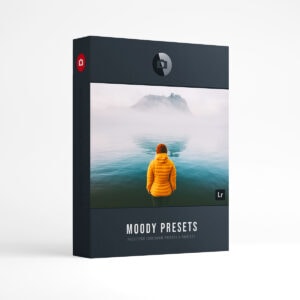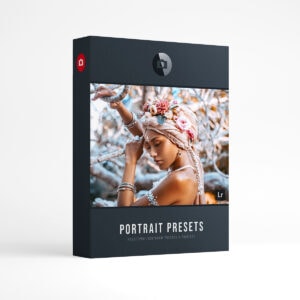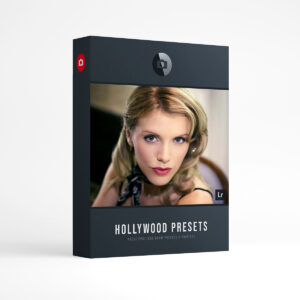HDR Photography | Artist Point Yellowstone
HDR Photography | Artist Point Yellowstone – If you plan to photograph Artist Point in Yellowstone during the summer months, I suggest getting up super early so that you can grab a spot! When I arrived there were already 2 other photographers setting up their equipment. Over a 30 minute period, 7 more arrived. I enjoyed swapping photography stories with my fellow image snappers and hearing all about their recent adventures. This is a popular photography spot and space is limited, but that doesn’t mean that you can’t capture something unique and make a few friends along the way. To fully appreciate this photo take a look at the larger version here!
Post Processing & Camera Settings.
To process this image, I used the Presetpro Creative Flow Lightroom Presets, Profiles, and Brushes to (I used Lightroom Profiles included in The Creative Flow to color grade this image). Next, I created a copy of this image in Aurora HDR and used the Presetpro Aurora HDR Presets. Finally, I imported all images into Photoshop to blend and do a little sharpening.
- Camera: Sony ILCE-7RM3
- Lens: Sony FE 24-70mm F2.8 GM
- Settings: f10, 70mm, Time: 1/30s ISO: 100
- Edit: Aurora HDR
- Edit: Lightroom
- Edit: Photoshop
- Edit: Luminar
Creative Flow - Spark your creativity and bring your photos to the next level! Discover more than 1200 Beautiful Lightroom Presets, 800 Profiles and 200 Creative Brushes! The Creative Flow is your own personal preset “tool box” where you can swap out a variety of different looks with a few simple clicks. Whether you’re a professional or just starting out, this all in one collection was created for you!