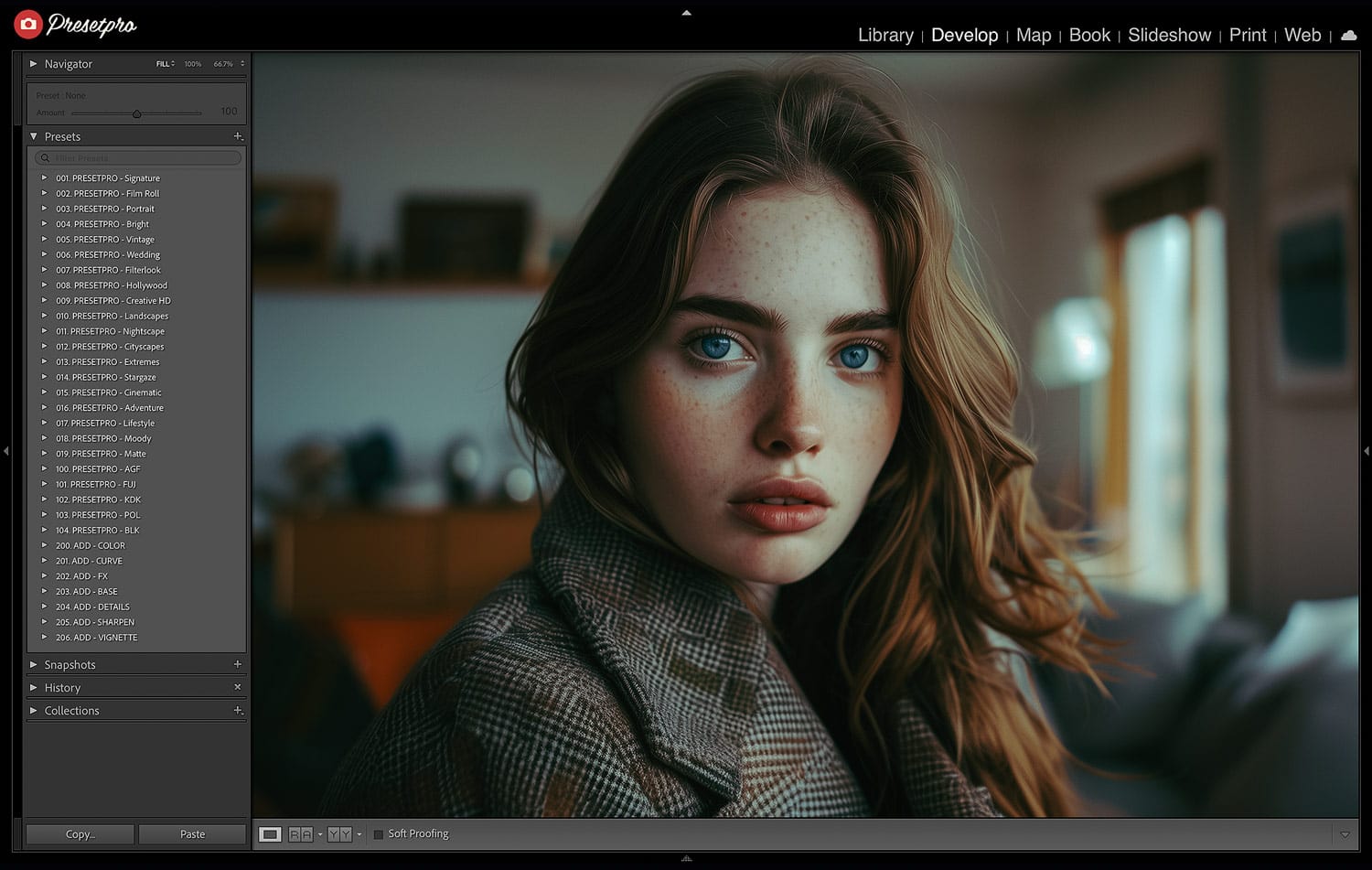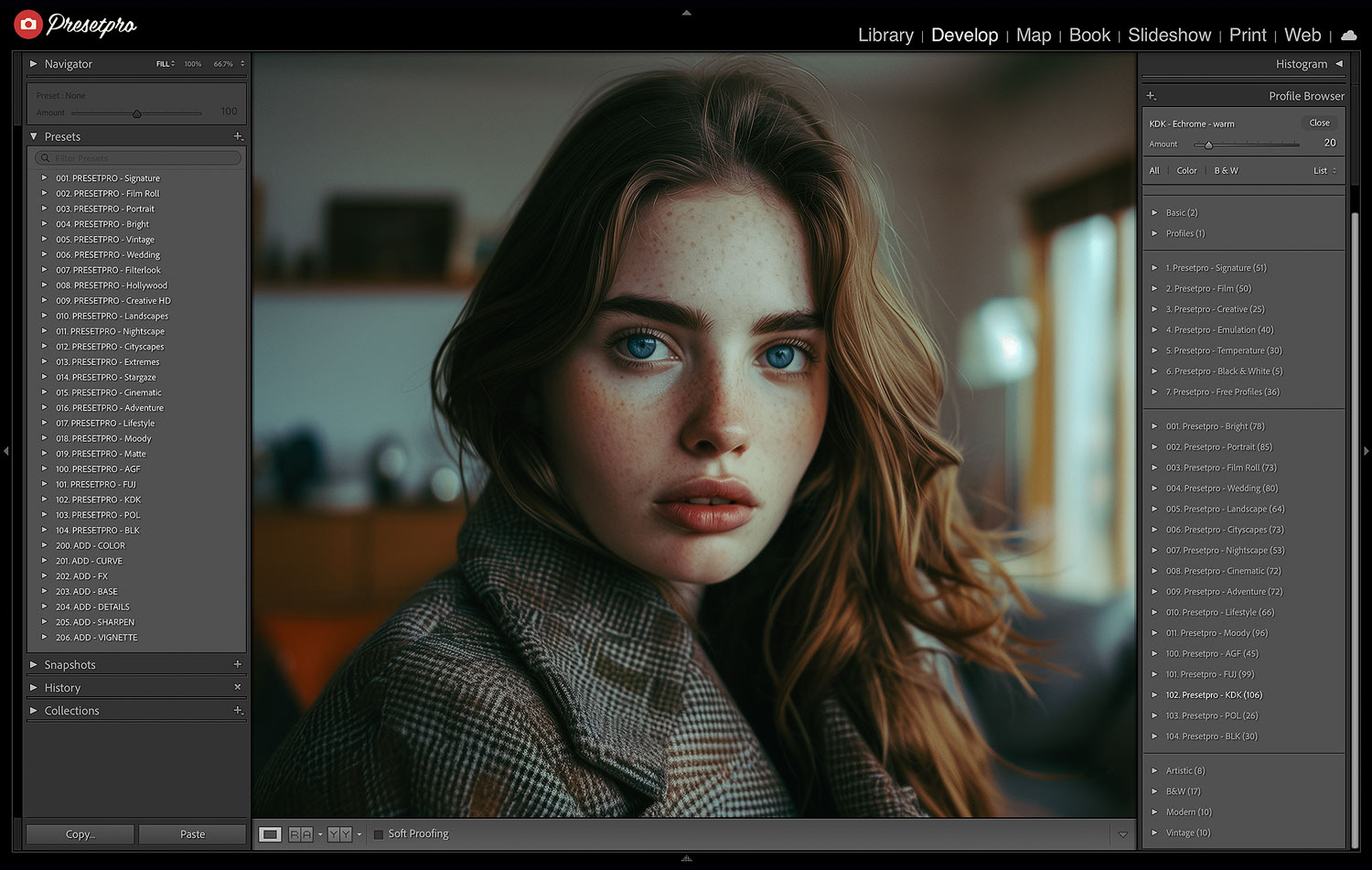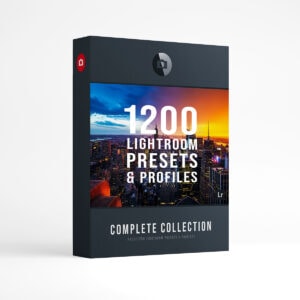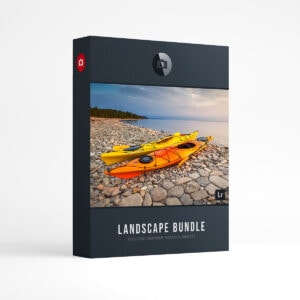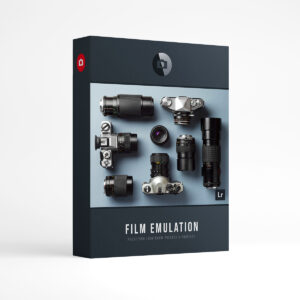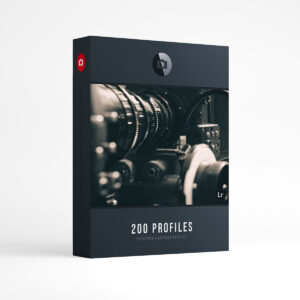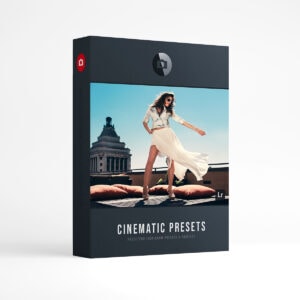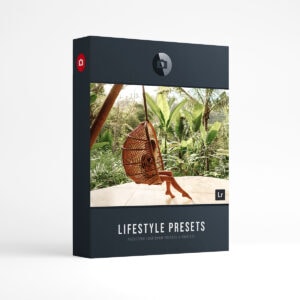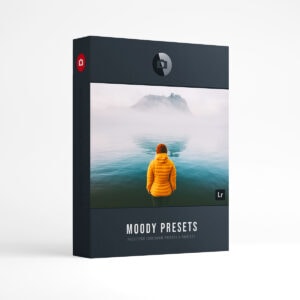Introduction
Are you looking to give your digital photos that classic, timeless look of analog film? Look no further than our Kodak Ektachrome Film Emulation Lightroom preset. This preset uses a profile to bring the iconic characteristics of Kodak Ektachrome film to your digital workflow, providing stunning, true-to-life colors and vibrant tones. I’ll show you how this preset can transform your images and take you through its rich history and unique features.
History of Kodak Ektachrome Analog Film
Kodak Ektachrome film has a storied history dating back to its introduction in the 1940s. Known for its rich, saturated colors and fine grain, Ektachrome became a favorite among professional photographers and enthusiasts. It was widely used for slide film photography, offering sharpness and detail. Over the decades, Ektachrome became synonymous with vibrant color reproduction and durability, making it a staple in analog photography
Film Characteristics of the Original Analog Film
Kodak Ektachrome is renowned for its exceptional color fidelity, which refers to the accuracy and consistency of color reproduction. Its slight blue bias enhances cooler tones while maintaining natural-looking skin tones. It boasts a fine-grain structure, allowing for high levels of detail and sharpness. The film’s dynamic range is impressive, capturing a broad spectrum of light and shadow without losing detail.
Kodak Ektachrome Film Emulation
Our Lightroom preset meticulously emulates the distinctive qualities of Kodak Ektachrome film. Here are some technical details that highlight the precision and care taken in its creation:
- Color Reproduction: The preset mimicks Ektachrome’s slight blue bias while preserving the natural warmth of skin tones.
- Grain Simulation: A subtle grain effect replicates the fine grain structure of the original film, adding texture and depth.
- Dynamic Range: The preset adjusts highlights and shadows to emulate the film’s wide dynamic range.
Lightroom Preset Details
Using the Kodak Ektachrome Film Emulation preset is a breeze. Once you’ve installed it, apply it to your photos in Lightroom. You can make further adjustments to suit your taste, but rest assured, the preset is designed to deliver a stunning result right out of the box. It’s particularly effective for outdoor and portrait photography, bringing out vibrant colors and sharp details.
Conclusion
Our Kodak Ektachrome Film Emulation Lightroom preset is a game-changer. It brings the beloved characteristics of Ektachrome film into the digital age, offering rich colors, fine grain, and an impressive dynamic range. This preset is a must-have for photographers looking to add a classic touch to their images. Whether you’re a professional or an enthusiast, you’ll be captivated by this preset’s timeless look.
FAQs About Ektachrome Film Emulation
Q: How do I install the preset?
A: After downloading the preset, import it into Lightroom by navigating to the Develop module, right-clicking on the Presets panel, and selecting “Import.”
Q: Can I adjust the preset settings?
A: Absolutely! The preset is designed to be a starting point. Feel free to tweak the settings to suit your specific needs and style.
Q: Is this preset compatible with all versions of Lightroom?
A: The preset is compatible with Lightroom Classic, CC, and Adobe Camera Raw. Ensure you have the latest version for optimal performance.
Q: Is this preset part of a larger collection?
A: It is part of the Complete Lightroom Collection, which includes various other film emulation presets.
Q: Where can I find Lightroom presets that emulate the Kodak Ektachrome look?
A: Many photographers and preset creators offer Lightroom presets designed to emulate the look of the Kodak Ektachrome. Presetpro.com