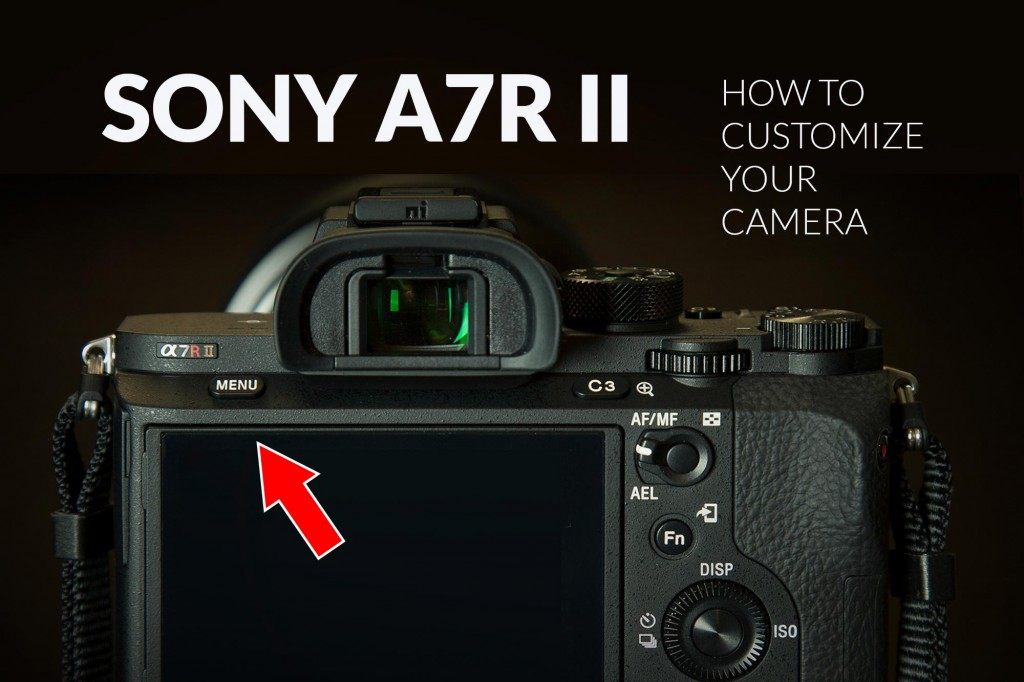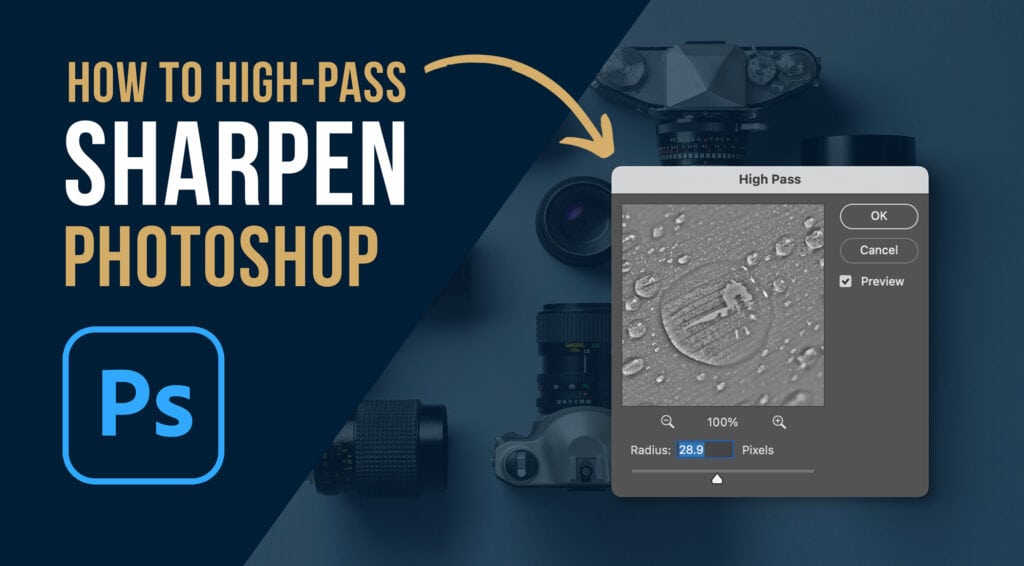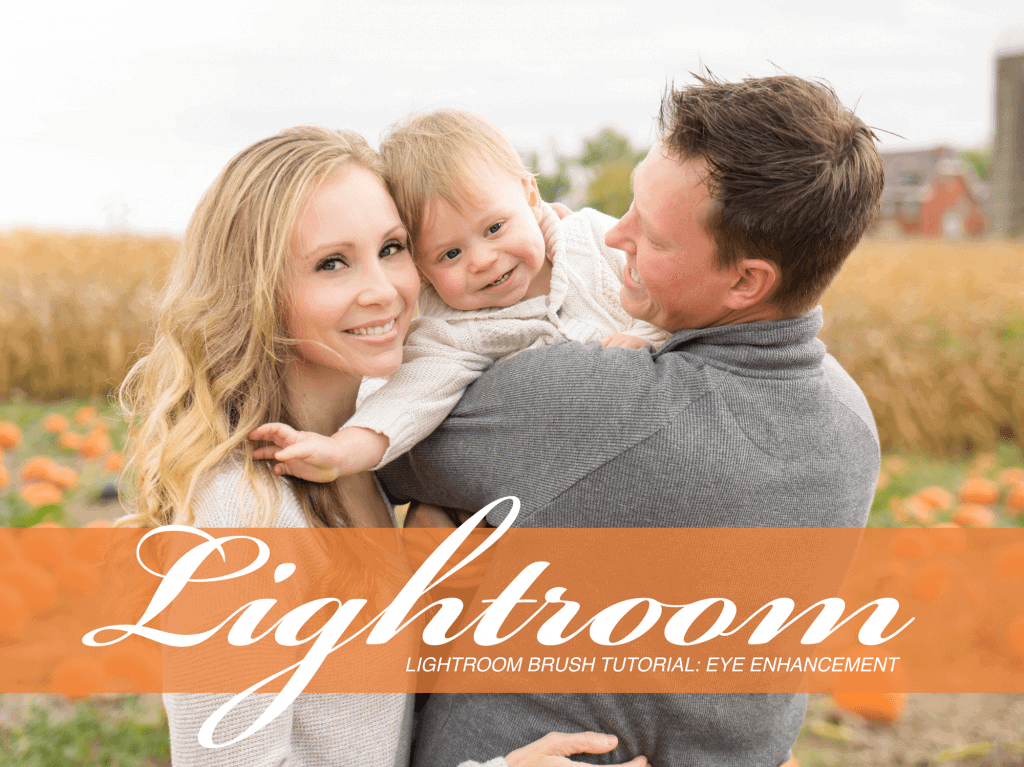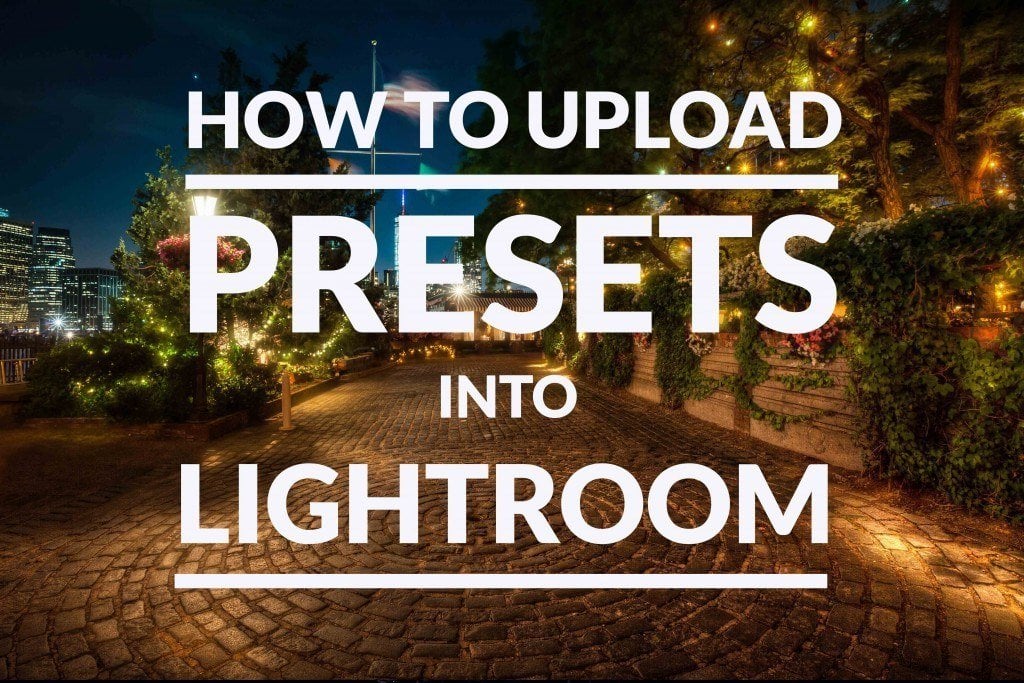How To Customize Your Sony A7R II Camera I’ve received a few emails asking how to set up the Sony a7r ii for HDR Photography. I decided to share a few of my favorite settings and show you how I quickly access the features that I use the most. If you’re new to Sony, or […]
How to Sharpen Images with a High Pass Filter in Photoshop. Welcome to the sharpening tutorial for Adobe Photoshop! In this comprehensive guide, we will show you how to use high pass radius filters in order to make your images pop. Follow along with our step by steps instructions and check out the below video […]
View High Quality Image – Here Creative Edit: Quebec Light Trails – Tim Martin Creative Edit: Quebec Light Trails – Standing outside the Chateau de Frontenac (Quebec Canada) I set up my camera and tripod to capture light trails from passing cars. With my camera set up and ready to go, (Aperture priority – F5.6 […]
Lifestyle & Lightroom Series No.3 Welcome to the third edition of a new blog series that I’m calling- Lifestyle & Lightroom. Today I will be showing you how I use The Creative Flow to take the guessing work out of my Lightroom edits. I’m a blogger/photographer with my own Style blog where I share my […]
Lightroom Brush Tutorial: Eye Enhancement. Today we will be showing you how to use brushes for eye enhancements in Adobe Lightroom. Brushes can enhance or soften the desired portion of your image. For this tutorial we will be using our premium preset collection, The Creative Flow, which includes over 900 presets and creative brushes. With a […]
How To Upload Presets into Lightroom – Video & Step by Step Step 1. Download the zip file to your desktop, now Unzip the file to your desktop and note the location of the “unzipped” folder containing your new presets. Note: If you have purchased the Creative Flow you will want to locate the “Develop Presets” folder. Step 2. Open Lightroom and […]
- 1
- 2