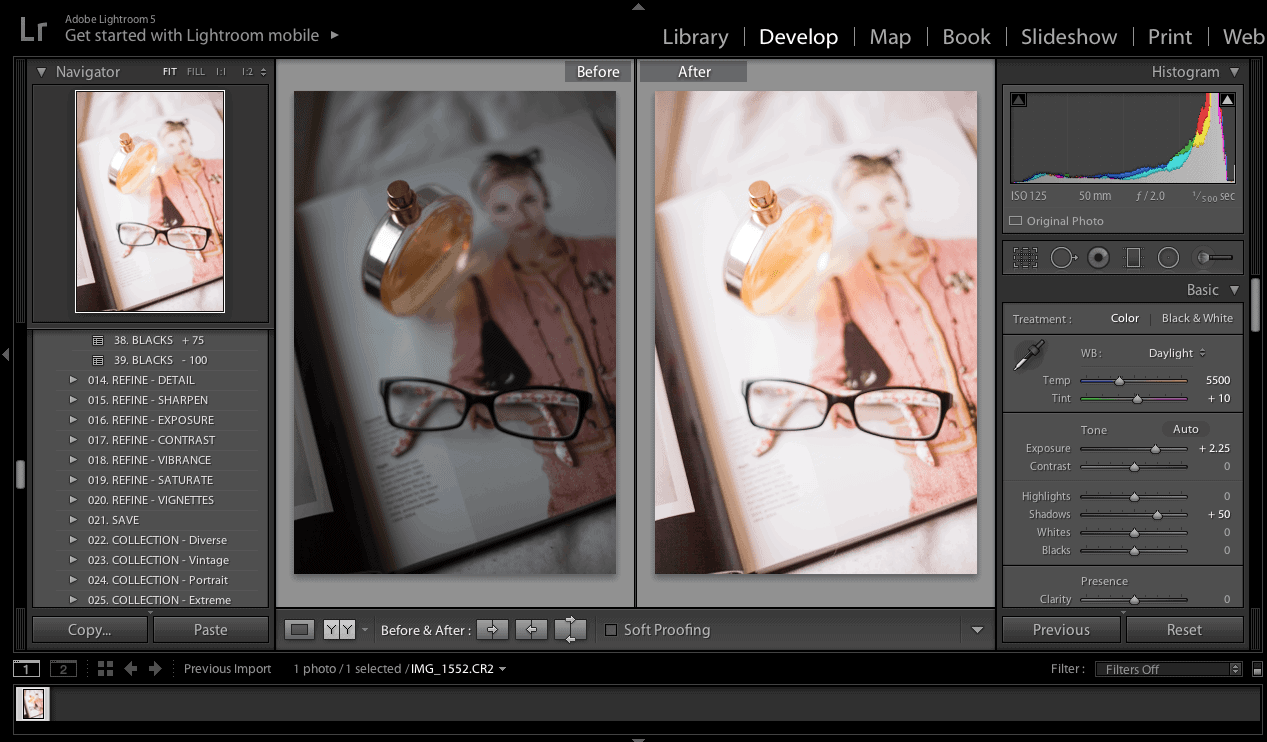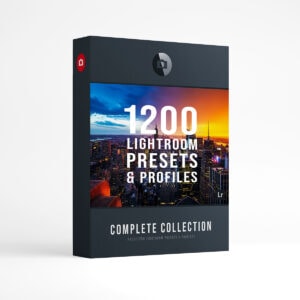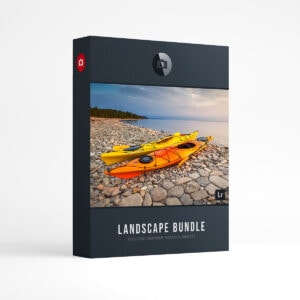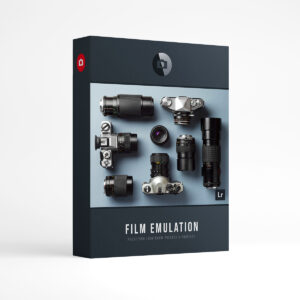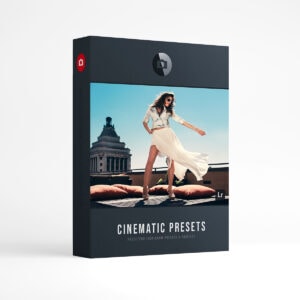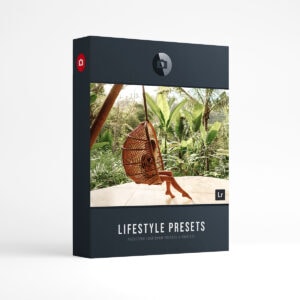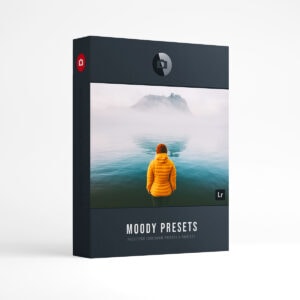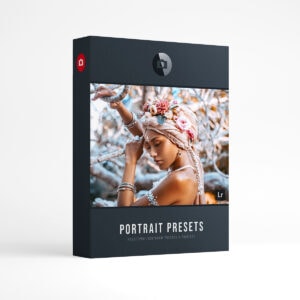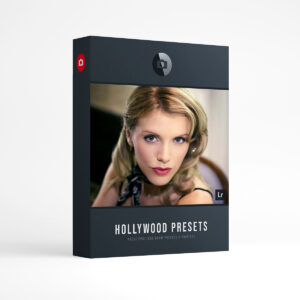Lifestyle & Lightroom Series No.2
Welcome to the second edition of a new blog series that I’m calling- Lifestyle & Lightroom. Today I will be showing you how I use The Creative Flow to take the guessing work out of my Lightroom edits. I’m a blogger/photographer with my own Style blog where I share my passion for interior design, travel and lifestyle photography. Each week I photograph things that I love and share them with my readers. This week, I decided to do a CHANEL inspired detail shoot. First, let me tell you a little bit about the creative thought process behind the shoot. Recently I’ve found inspiration from classic fashion house branding. Chanel in particular is notorious for using black, white, pink and gold in their branding. I purchased a Chanel coffee table book a while back and this guided my creative direction. I wanted a neutral background, so I decided to do the shoot in the bedroom, using the white linens as my backdrop. I chose a number of items that fit the theme and had fun arranging them in different ways. I wanted the photos to tell the story of an elegant woman who had been lounging in bed and was reading about the iconic Chanel suit.
I used my Canon 5D camera with a 50 mm lens. My settings were: ISO 125, f 2.0, 1/500 sec. I ended up taking about 100 shots in total, but in the end I only decided to use 7 of them. Isn’t it funny how that goes? I imported the final 7 photos into Adobe Lightroom and started looking through the Creative Flow for presets. Here are the simple steps that I took to get the final look:
Steps I took using Presetpro’s premium collection, The Creative Flow:
Step 1. I opened the Refine folder and selected: “Lighting- Daylight.” This is a fantastic preset for lightening and warming shots that are captured in natural light.
Step 2. Second, I opened the Refine- Base folder and selected “Shadows +50.”
I love the look that I got from my simple edit. To see the entire blog post, visit- www.stylebyclarkmartin.com I’m excited that I get to share my Lifestyle in Lightroom series with you each week. I love discussing my creative process and showing you how to use The Creative Flow to make the most out of your photos.
Looking for Lightroom Presets? Get the Creative Flow and enjoy over 900 Lightroom Presets & Creative Brushes: The Creative Flow is the ultimate workflow and premium preset collection by Presetpro. The Creative Flow is your own personal preset “tool box” where you can swap out tone curves, change base settings or easily color tone your image with a few simple clicks. When you purchase the Creative Flow you get all of our premium collections (at a discounted price) plus the Creative Flow workflow and Creative Brushes. Enjoy the power of 900 + Lightroom presets integrated into one simple and easy to use workflow!