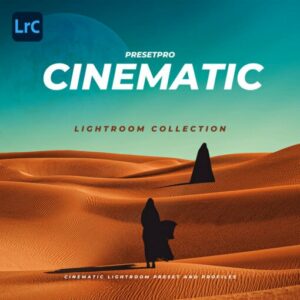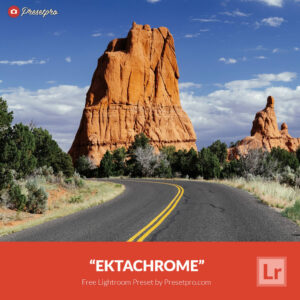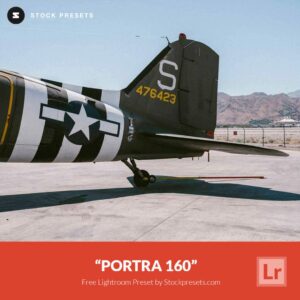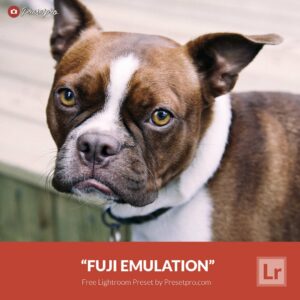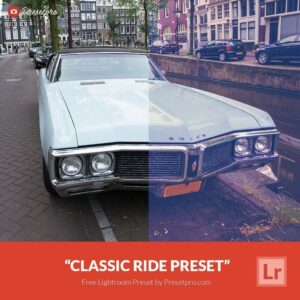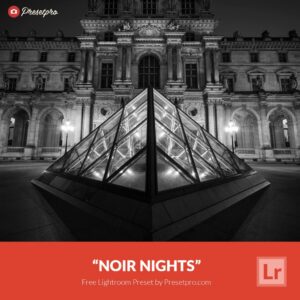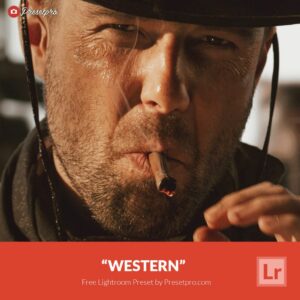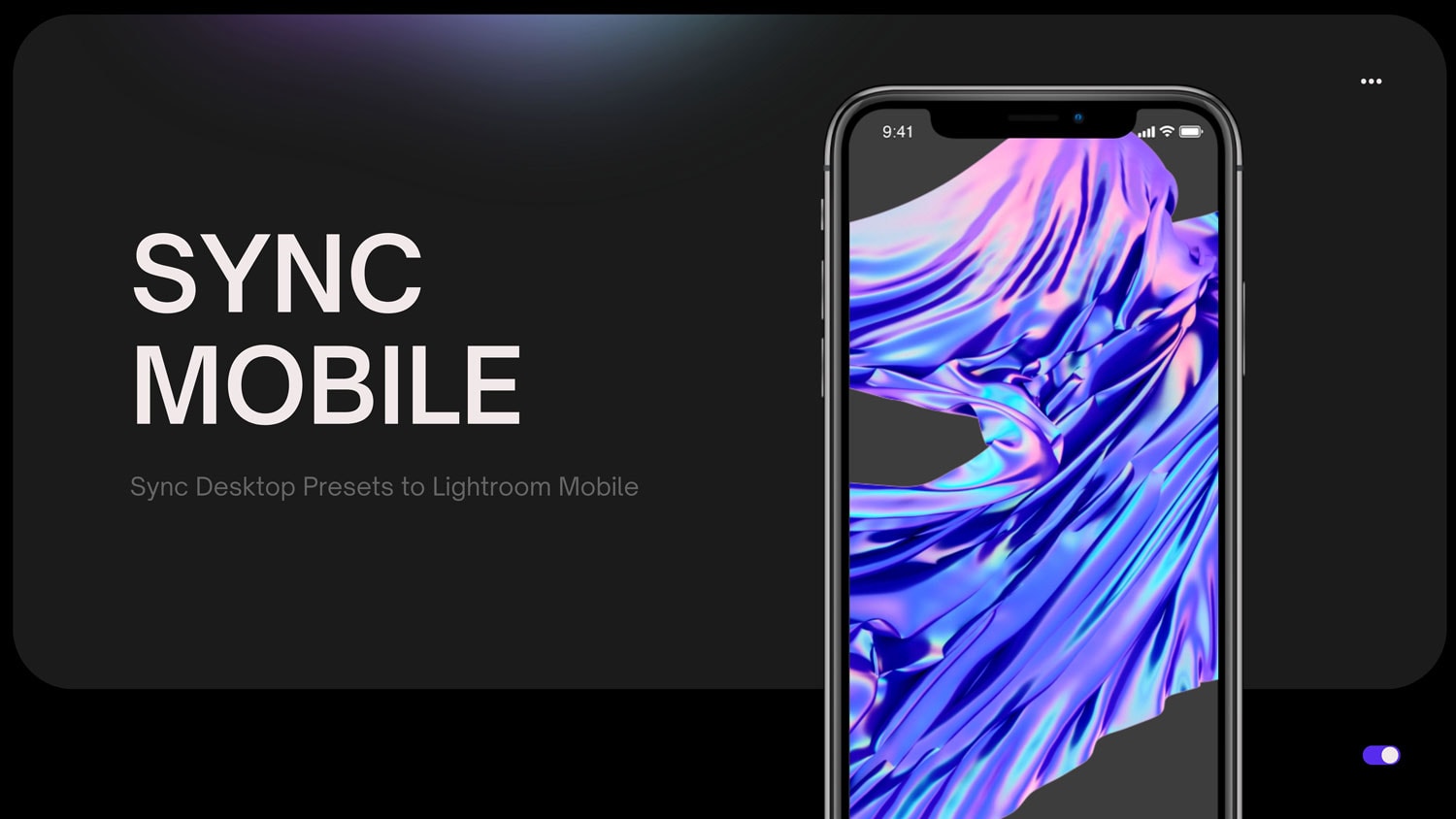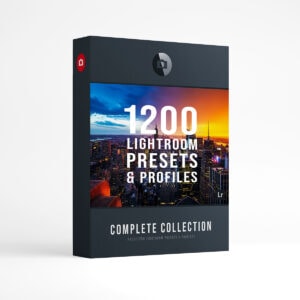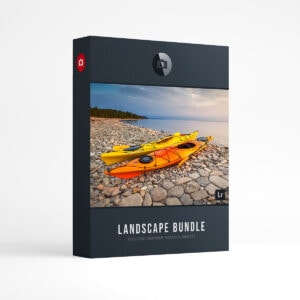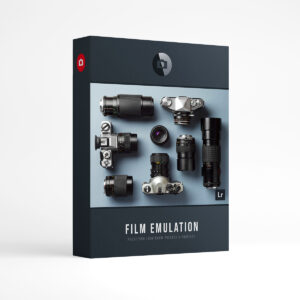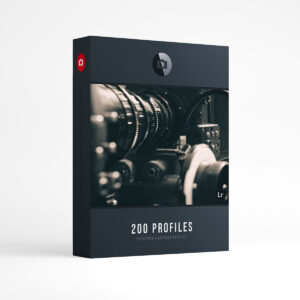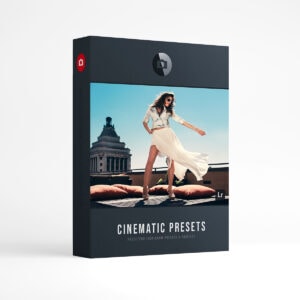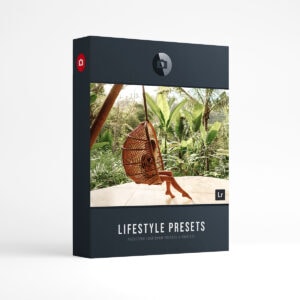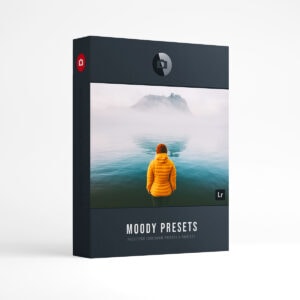Step into a world where nostalgia and timeless beauty collide as we unveil the secrets of film stock Lightroom presets. Are you ready to transform your photography with the enchanting allure of film? Prepare to embark on a journey through the captivating realm of Kodak, Fujifilm, Polaroid, and beyond. Discover how to create, customize, and master these magical presets and elevate your images to new heights of artistic expression.
Short Summary
- Unlock the magical power of analog photography with more than 30+ film-stock Lightroom presets.
- Create a unique visual narrative and achieve classic vintage looks by customizing & creating your own presets
- Transform your photos into cinematic art on the go using Lightroom Mobile!
Kodak Film Presets Collection
Behold a selection of Adobe Lightroom presets inspired by the iconic Kodak film stocks to help you achieve a nostalgic and timeless look in your photography. Film presets are a way to transport your photos to the past, replicating the grain and appearance of a retro film camera to give your picture that classic, family photo album look.
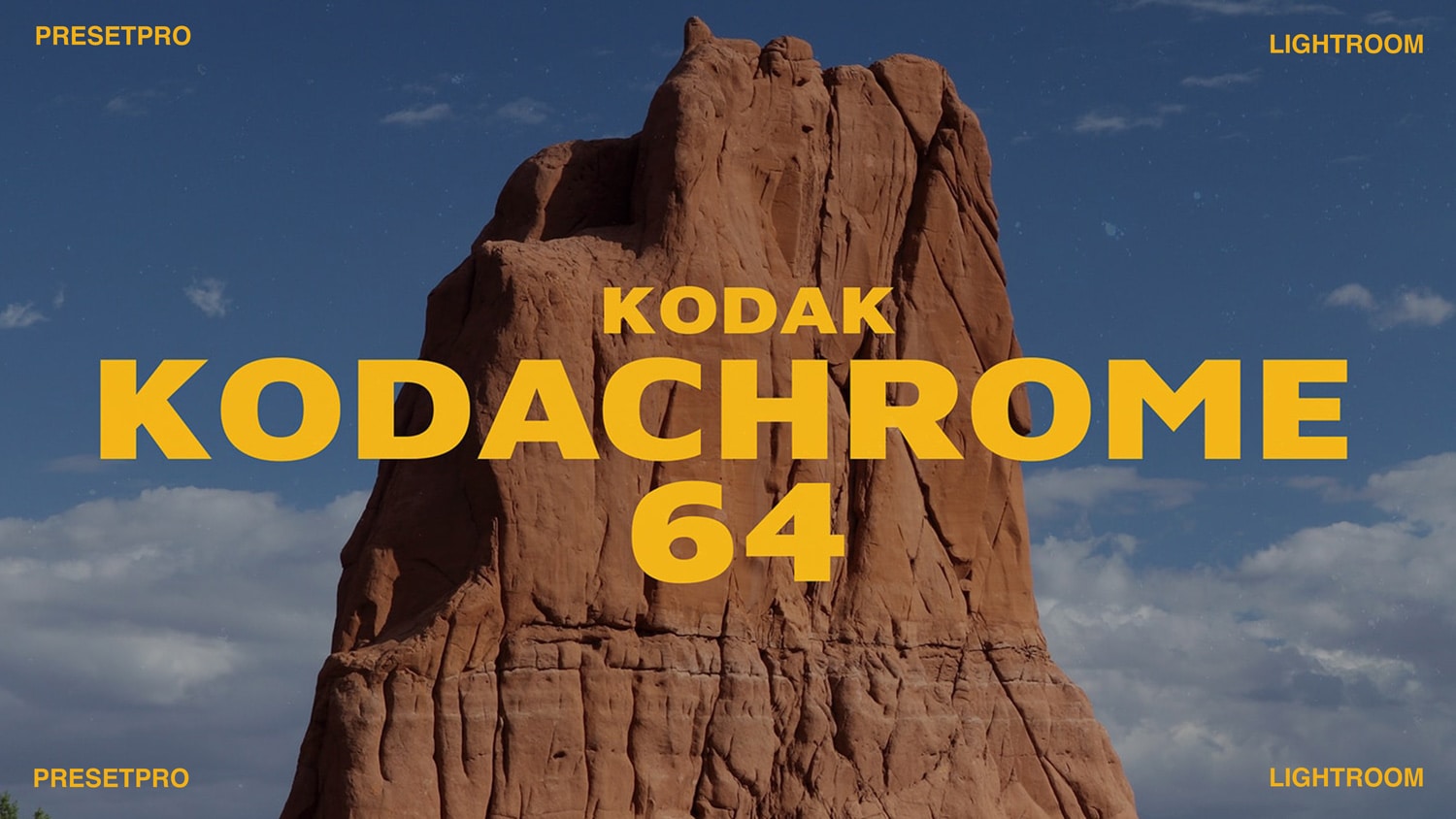
Explore free presets to enhance your photography, such as the Kodak Ektachrome Presets, offering a timeless look that will inspire you. Or dare to delve into the mysterious Kodak Portra 160 Preset, a marvel of modern technology that emulates the cool hues and tempered intensity of the Portra 400 film.
Discover other Kodak Film Emulation presets and profiles, including the Kodak Gold preset, Kodachrome 64 preset and profile, Neopan 100 preset, Portra 400 preset, Ektar 100 preset, Elite 100, Portra 160 preset, and Kodak Echrome preset.
Unleash your creativity and evoke the spirit of classic film with these enchanting presets.
Fujifilm Preset Collection
Enter the realm of exquisite Lightroom presets, designed to bring forth various Fujifilm stocks’ unique colors and tones – perfect for outdoor and travel photography and achieving an authentic film look. Unearth the FujiColor preset, offering your images a fine grain and nostalgic film look. Or uncover the Fujifilm Neopan preset, an exquisite creation that replicates the tones of the Fujifilm Neopan film.

Fuji Color, an alluring preset that produces a nostalgic film look with subtle magenta hues, perfect for transforming your digital images into vintage masterpieces. And do not forget the Superia 100 preset, creating warm and mild tones with deep and well-defined colors, perfect for adding a touch of nostalgia to your photography.
Let the captivating colors of Fujifilm emulation presets transport your images to new dimensions.
Polaroid-Inspired Presets
Immerse yourself in the world of Polaroid-inspired presets and Lightroom creations that recreate the timeless, iconic look of Polaroid instant film, adding a vintage and dreamy aesthetic to your images. Behold the Polaroid preset collection by Presetpro.com Film Emulation.

Discover the free film preset, the Cinematic preset, which gives a retro feel to any shot with its light magenta hues. Or try the Color 600 preset, another free preset that faithfully recreates the timeless instant camera aesthetic. Don’t forget about the Polaroid Film preset.
Polaroid-inspired presets are the key to unlocking a vintage and dreamy world within your images.
Vintage Film Styles
Ah, vintage film styles! A timeless collection of presets designed to capture the essence of various vintage film styles, perfect for adding a classic, retro touch to your photography. Unveil the Retro preset in the Presetpro Film Roll Collection, which lends an image a mysterious, faded look. Or explore the Vintage Vixen preset.

Indulge in the rich and varied world of vintage film styles and let your images tell a story steeped in history. From soft and faded to vibrant and dramatic, these film emulation presets offer many options to capture the essence of bygone eras. Embrace the allure of the past and let your photos take center stage with vintage film-style presets.
Embrace the allure of the past and let your photos take center stage with vintage film-style presets.
Cross-Processed Film Looks
Unlock cross-processed film’s unique colors and tones, adding a touch of artistic and experimental flair to your images with Cross-Processing Film Looks presets. Explore the dark secrets of the Old Gloomy Film preset, a free film preset for Lightroom that recreates the look of Lomo cameras and cross-processed photos.

Or delve into the soft, warm, and deliciously cross-processed tones of the cross-processed preset, a free Lightroom creation that mimics the look of the cross-processed film, a classic look many love.
Cross-processed film looks offer a unique and distinctive aesthetic, perfect for those who wish to experiment with their photography and push the boundaries of their creative expression. Embrace the unconventional and let your images stand out with cross-processed film look presets.
Black and White Film Presets
Introducing black and white film presets, the perfect selection of monochrome presets to create timeless and dramatic images inspired by classic black and white film stocks.

The B&W Infrared preset offers a dark and luminous style, simulating the captivating world of black-and-white infrared photography. Or dare to explore the Black and white High Contrast filter, which mimics the shadowy, monochromatic tones of early Kodak and Agfa film stocks.
Let the timeless beauty of black and white film presets transform your images into dramatic works of art, evoking the rich history and elegance of classic monochrome photography.
Cinematic Film Presets
Step onto the silver screen with cinematic film presets and Lightroom creations designed to give your photos a cinematic and movie-like quality inspired by popular film stocks used in the film industry.

Create captivating and immersive visual narratives with cinematic film presets, and let your images transport your viewers to a world of cinematic beauty. Free cinematic presets here.
Premium Film Preset Packs
Here’s a list of high-quality, professionally designed film stock presets for Lightroom, perfect for creating a unified and genuine film look in your photography. The Premium Film Preset Packs offer a variety of styles, including film emulation presets, designed to produce a cohesive aesthetic that is perfect for an Instagram feed or blog.

Enhance your images with these premium film preset packs and let your photography take center stage with a consistent and authentic film look. If you are undecided on which bundle to choose, consider the Creative Flow complete collection.
Free Film Preset Resources
Introducing a compilation of free film stock Lightroom presets, offering a variety of film-inspired looks for your images, perfect for photographers on a budget or those seeking to experiment with different styles. From Kodak Ektachrome to Fujifilm, Neopan, and Polaroid cinematic. You can find them all at FreePresets.com
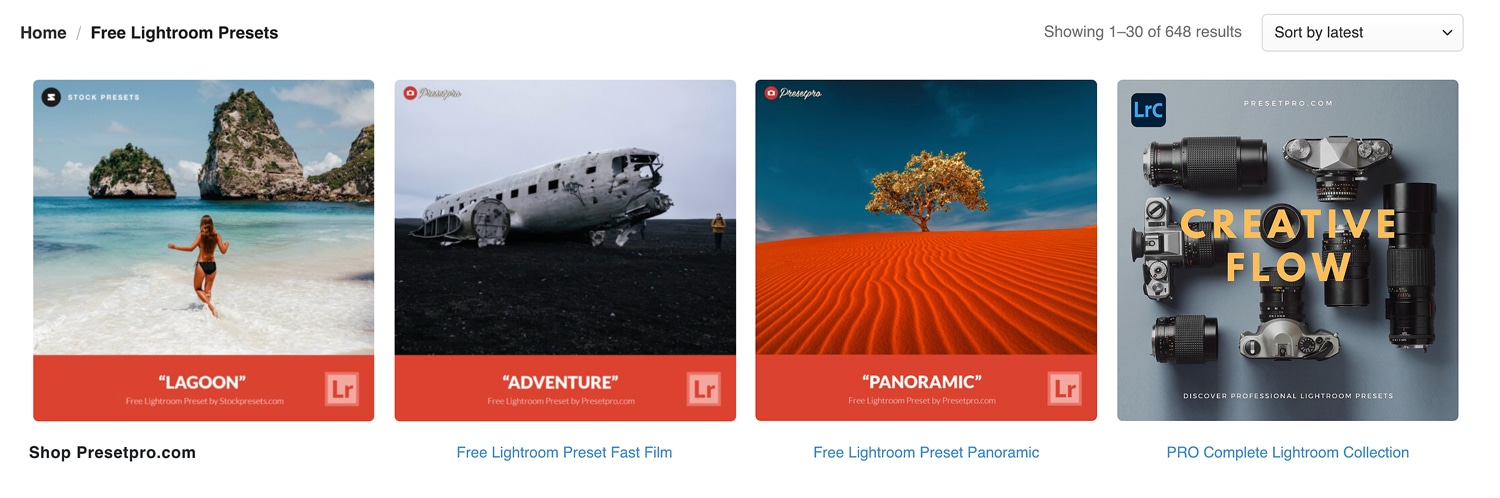
And when shooting with film stock presets in mind, remember the type of lighting, the ideal photo to use the preset on, and the overall effect of the preset. Check out these Free Lightroom Presets!
How to Install Lightroom Presets
Click the three dots at the top right of the Preset window, select ‘Import,’ and choose the presets you wish to install.
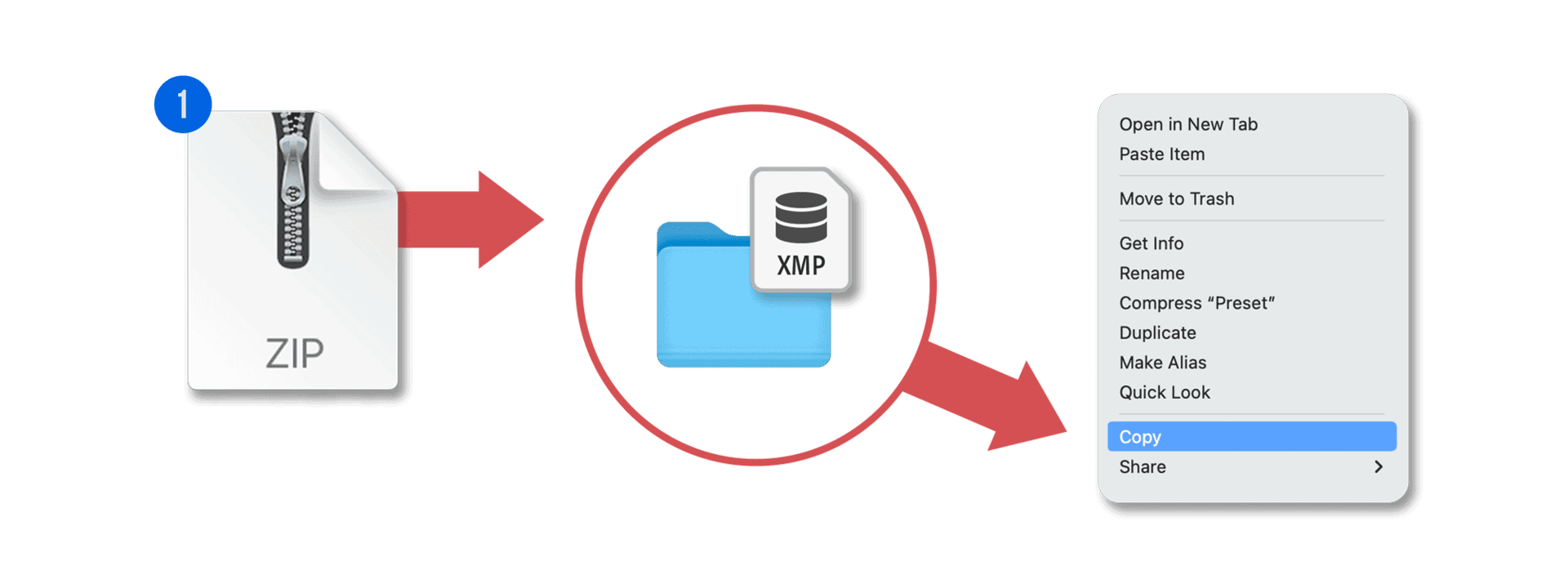
Once these presets have been welcomed into your library, you can bestow them upon your photos by selecting them from the Presets tab. Let the enchanting world of film stock presets unfold before your eyes and transform your photography with the click of a button.
Customizing Film Stock Presets
Unlock the hidden potential of film stock presets by adjusting and fine-tuning them to achieve the perfect look for your images. Employ the Exposure, Highlights, Shadows, Whites, and Blacks sliders in the Develop Module to adjust the lighting of a film stock preset. Use the Grain slider to achieve the desired grain, and utilize the Temperature, Tint, Vibrance, and Saturation sliders to craft the perfect hue.
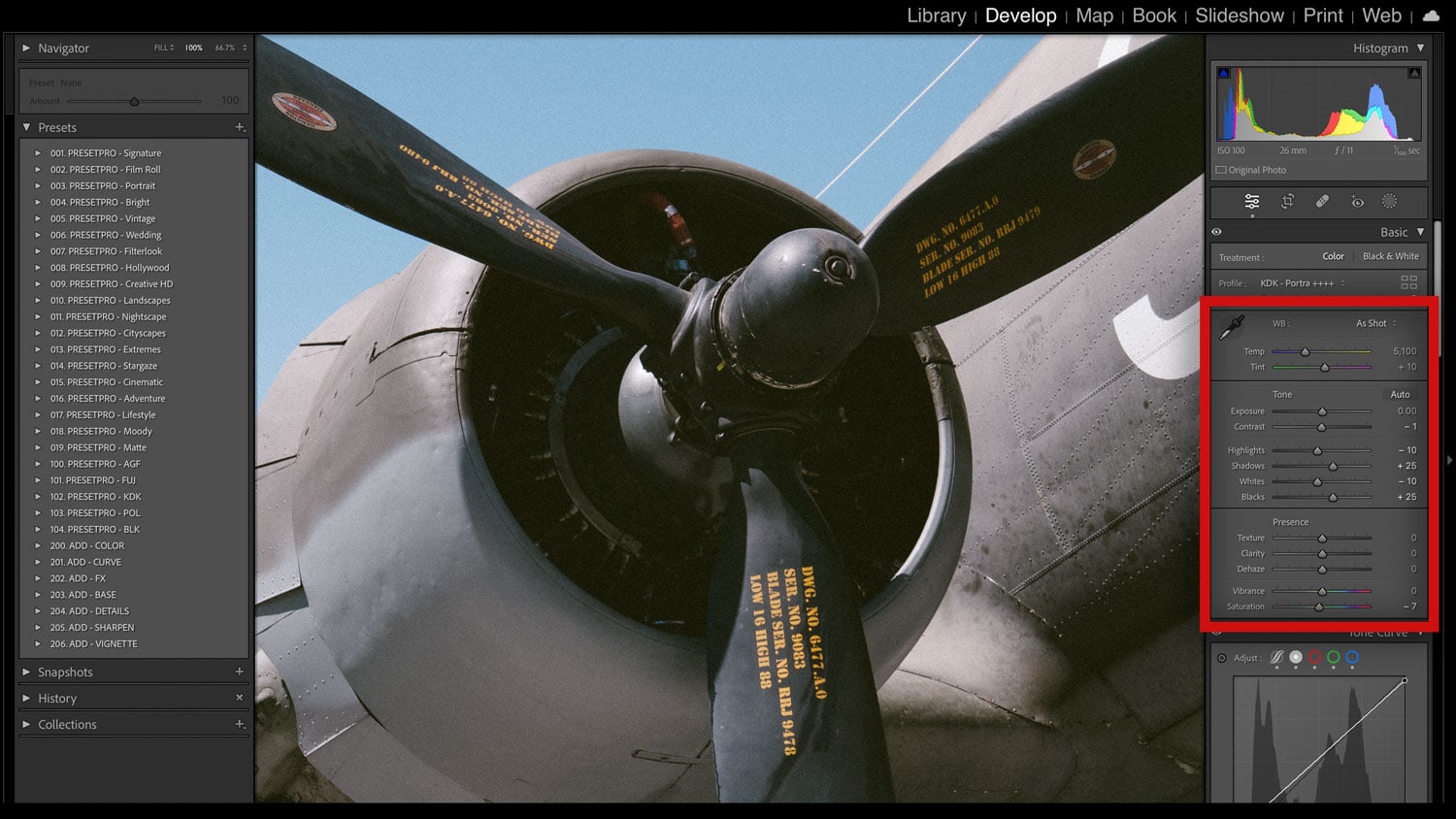
The secret to crafting your preset lies in the Develop Module. Press the Plus button next to Presets and select the options to make it yours. Remember, each photo is different, so it’s best to fine-tune and let your creativity run wild.
Saving Your Own Film Stock Presets
Adjust the settings in Lightroom to suit your photo, and experiment with various combinations to create a preset that captures your artistic vision. When you have achieved the perfect look, click the “+” icon in the Presets panel and name your masterpiece accordingly.
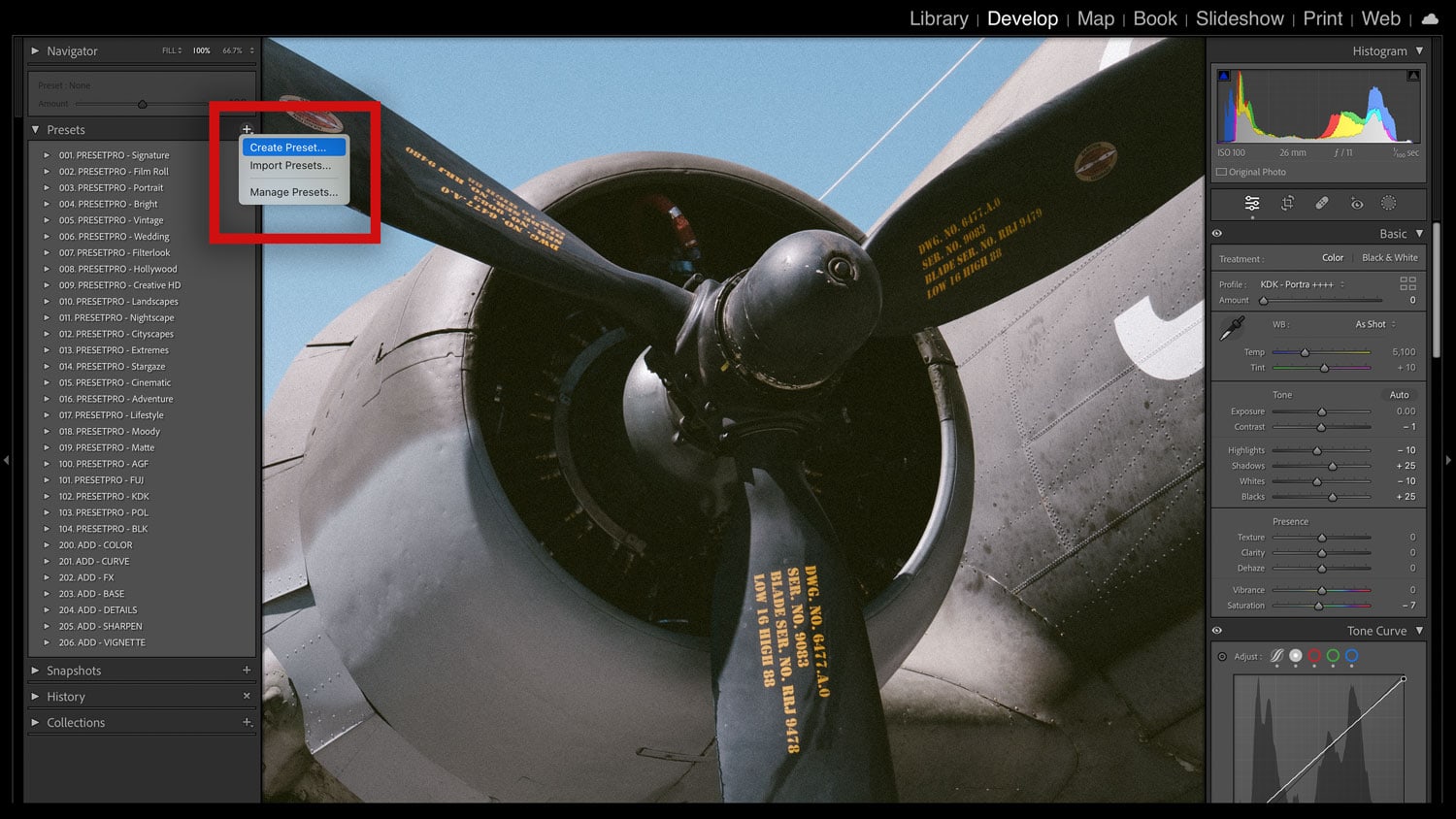
Test and refine your Film Stock Preset by experimenting with it on various images, observing the outcome, and making any necessary adjustments in the Develop module until you are satisfied with the results.
Let your creativity shine through your custom film stock presets, and craft a truly unique visual narrative.
Using Lightroom Mobile with Film Stock Presets
Harness the power of Lightroom Mobile and sync your film stock presets, enabling you to edit your photos on the go with a consistent film look. To use the presets on Lightroom Mobile, synchronize the presets to the cloud from your desktop version of Lightroom and watch as your photography is transformed.
Whether you’re capturing the perfect shot on your travels or editing photos during your daily commute, Lightroom Mobile with film stock presets ensures your photography maintains a cohesive and authentic film look. How to video
Tips for Shooting with Film Stock Presets in Mind
To capture images that work well with film stock presets, consider the color, contrast, and grain of the film stock being emulated. Experiment with as many film stocks as possible, and remember to expose for the highlights when shooting with film stock presets in mind.
By keeping these tips and techniques in mind, you will enhance your photography’s overall look and feel when using film stock presets. Let your images tell a story steeped in the rich history of film.
Summary
In the captivating realm of film stock presets, photographers can embrace the nostalgic charm of Kodak, Fujifilm, Polaroid, vintage film styles, cross-processed film looks, black and white film stocks, and cinematic film presets. Harness the power of Lightroom, customize and create your own presets, and elevate your photography with these enchanting tools.
Frequently Asked Questions
What are film stock presets?
Film stock presets offer the perfect way to add a touch of vintage charm to your digital photos, allowing you to recreate classic looks or experiment with unique and exciting visual styles.
You can use these presets to give your photos a timeless feel or to create a modern, edgy look. You can transform your photos into something truly special with a few clicks.
Whether you’re a professional photographer or a hobbyist, you’re a professional photographer.
Can I use film stock presets on Lightroom Mobile?
Fortunately, bringing your beloved film stock presets to Lightroom Mobile is possible – sync them to the cloud from your desktop version of Lightroom, and voilà!
How do I install Lightroom presets?
It’s easy to get started with Lightroom presets – go to the Presets tab, select the three dots at the top right, choose ‘Import’, and you’re ready to customize your images! How To Video
Once you’ve imported your presets, you can customize your images. You can adjust the exposure, contrast, saturation, and more to get the perfect look for your photos. You can also apply effects like vignettes, grain, and split toning to give your images a unique look.
Can I customize film stock presets?
Absolutely! Lightroom gives you the power to customize film stock presets to your taste. Use built-in tools to adjust settings such as exposure, contrast, highlights, shadows, whites, blacks, clarity, and vibrance.
Can I create my own film stock presets?
Yes, it is absolutely possible to create your own film stock presets. With a little tinkering in Lightroom and a sharp eye for detail, you can craft the exact look you are after.