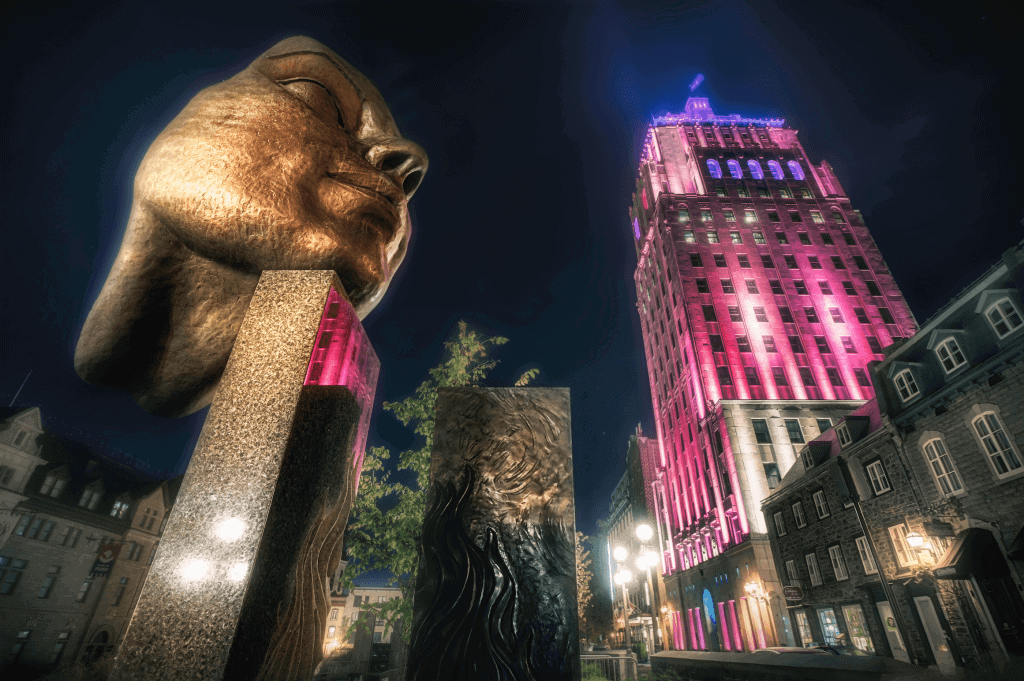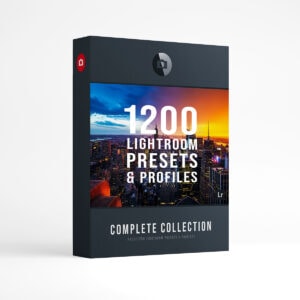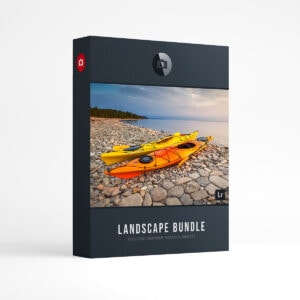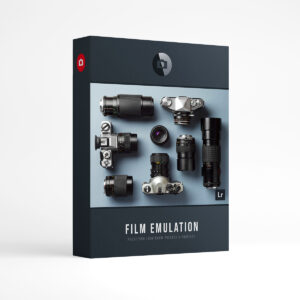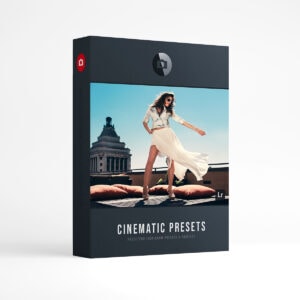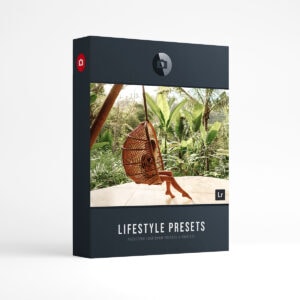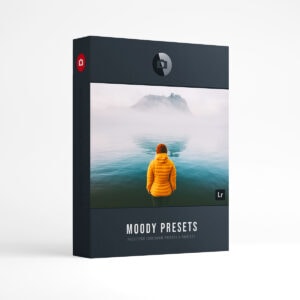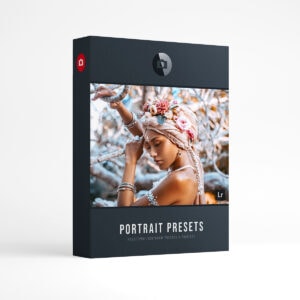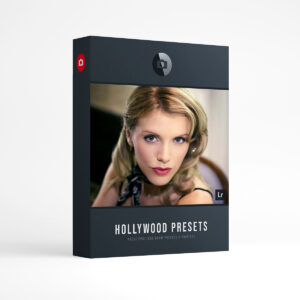Click to view high quality image CLICK
Creative Edit The Battle of Inanimate Objects. Here’s what I call a “stumble upon photo” I took this photo on one of my night adventures in Old Quebec city and I thought it was a very cool scene… this bronze statue seemed to be squaring off with the building in some sort of title fight! The lights reflecting off the warm bronze face and the glowing building set the mood for this odd pairing. Hence “The battle of inanimate objects”
I did take three bracketed shots EV (+2, 0, -2) First I combined the three exposures in Lightroom to make an HDR image and save in my “Creative folder” then I created a Photomatix image with the three exposure using some wonky Photomatix Presets. Next I created a couple of images using Lightroom Presets! Finally I took all my Creative samples and mixed them in Photoshop! Let’s just say my “craft table” was messy little messy 🙂
- Camera: Sony a7r
- Lens: Canon EF16-35mm f/2.8L
- Settings: f/5.6 16mm, Time: 13/1 s ISO: 100
- Edit: Lightroom Presets
- Edit: Photomatix
- Edit: Photoshop
Looking for Lightroom Presets? Upgrade to the Creative Flow and enjoy over 900 Lightroom Presets & Creative Brushes: The Creative Flow is the ultimate workflow and premium preset collection by Presetpro. The Creative Flow is your own personal preset “tool box” where you can swap out tone curves, change base settings or easily color tone your image with a few simple clicks. When you purchase the Creative Flow you get all of our premium collections (at a discounted price) plus the Creative Flow workflow and Creative Brushes. Enjoy the power of 900 + Lightroom presets integrated into one simple and easy to use workflow! The Creative Flow works with RAW and JPEG images and will run in Lightroom 4, Lightroom 5, Lightroom 6 and the Creative Cloud.