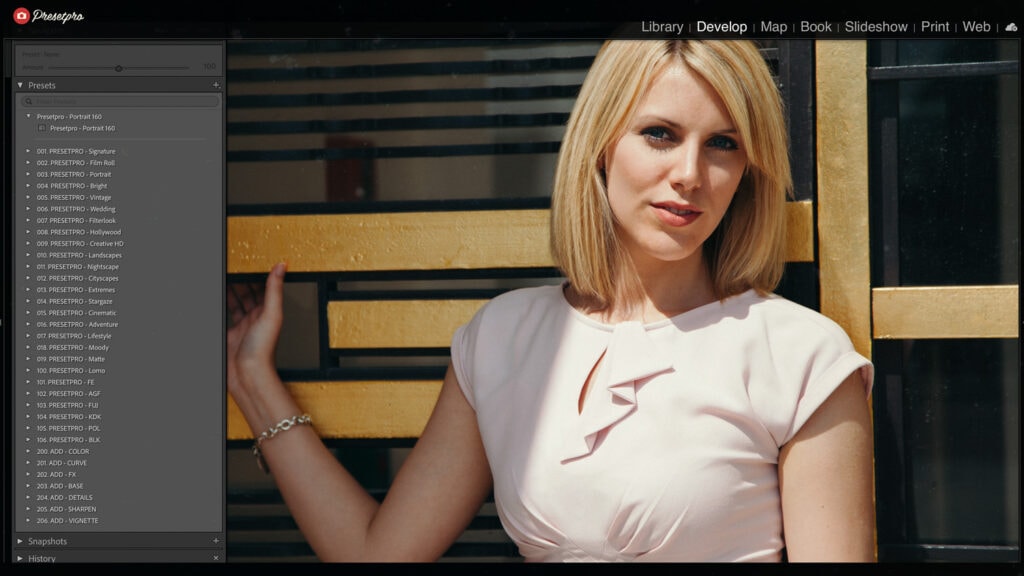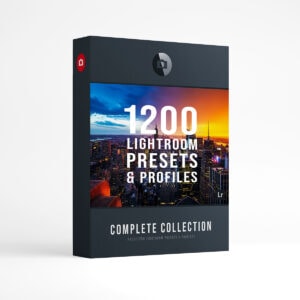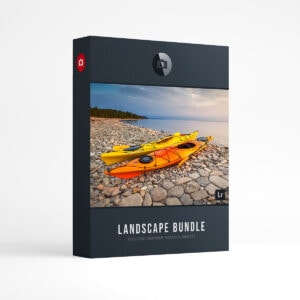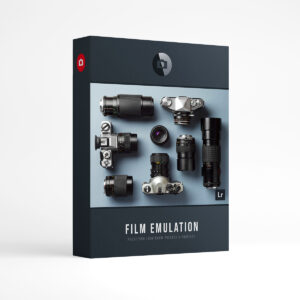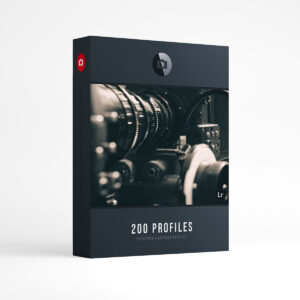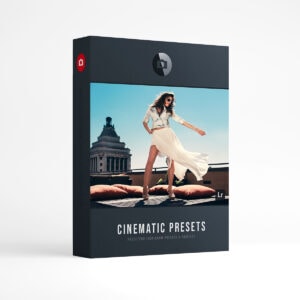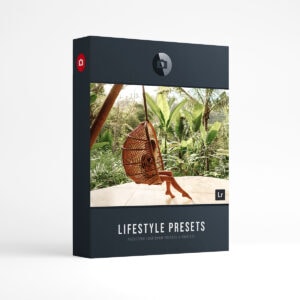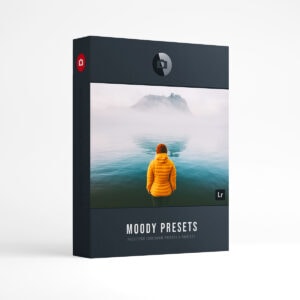Introduction
The Portrait 160 – Inspired Lightroom Preset brings the soft, natural color profile of Agfa Portrait 160 film into your digital workflow. Known for its smooth pastel tones and flattering skin colors, this preset is perfect for weddings, portraits, and lifestyle photography when you want that clean, dreamy, professional film look.
History of Agfa Portrait 160
Released in the early 2000s and now discontinued, Agfa Portrait 160 was beloved for its neutral skin tones, creamy pastels, and soft highlight handling. Compared to Kodak’s warmer Portra and Fuji’s cooler tones, Agfa landed right in the middle, making it ideal for professional portrait and editorial work. It became a go-to for wedding photographers who wanted a natural look that preserved detail and emotion without overly strong colors or contrast.
Film Characteristics
Here’s what defined Agfa Portrait 160:
- Film Type & Speed: Color negative film, ISO 160 — refined & versatile
- Skin Tone Rendering: Extremely flattering — smooth, realistic complexion
- Contrast Level: Low-medium for a soft & gentle mood
- Color Palette: Pastel neutrals — subtle greens & blues, warm highlights
- Best For: Weddings, portraits, lifestyle, fashion
Portrait 160 Preset Features
This preset recreates the timeless portrait look of Agfa Portrait 160 with subtle film fade and natural tones. It keeps depth in the shadows while smoothing highlights for a cinematic, organic finish.
- Flattering Skin: Smooth, realistic tones without harsh reds
- Gentle Fade: Soft film-like contrast and low highlights
- Balanced Colors: Natural warmth with clean, pastel palettes
- Diverse Lighting: Works beautifully in daylight or soft interior scenes
Download it free here:
👉 FreePresets.com – Portrait 160
Conclusion
The Portrait 160 – Inspired Lightroom Preset is your shortcut to naturally beautiful portrait editing. If you’re aiming for creamy tones, soft shadows, and a polished film feel, this preset will quickly become a favorite.
Key Takeaways
Feature
Description
Skin Tones
Natural, smooth, and balanced
Contrast
Soft fade with preserved detail
Best For
Portraits, weddings, lifestyle
FAQs
Q: Will it work for all skin tones?
A: Yes — it’s designed to keep complexions natural and flattering.
Q: RAW or JPEG?
A: Both! RAW gives the most flexibility for clean fades.
Q: Can I adjust the fade?
A: Absolutely — editing the tone curve lets you go softer or punchier.